I have no graphic design experience (or software!), and I'm somewhere between how-do-you-turn-this-computer-on and I-created-facebook-in-a-weekend. I'm probably closer to the former than the latter. I also have not scrapbooked in years, and had more or less resigned myself to sticking photos into cheesy photo albums for lack of time, space, supplies, etc.
To begin, I needed to download the software! I made it through the process without a hitch, and then I waited for everything to download and install. It did take awhile to download, so I did a bit of multi-tasking while I waited.
As soon as I opened the software, I started poking around at the different design elements and options. I wanted to create a few things from scratch for a few reasons. To begin with, I wanted to use this software to its maximum potential. And to be totally honest, I wasn't sure that I would like any of the premade scrapbooks. My first creation was this bridal shower invite:
We are having a picnic-themed shower, so I wanted a light, whimsical invite. Printed on textured, off-white paper, this design could work! To design this invite, I simply used basic shapes and one font. I did get hung up a bit on the pennant "string", because I couldn't find a way to arch my line. I ended up layering a small circle in the same color as the background over a slightly larger circle in the grey color. Once I had the idea, it took a few simple clicks to create what I wanted.
Next I made a scrapbook page, again "from scratch". I pulled a few pictures from a beach day last summer, and came up with this:
This page again uses simple shapes, this time with the addition of photos. I chose to frame the photos in simple white and greys to set them off from the bright yellow background. The "note" in the top right corner is attached with grey brads.
To create this page, I simply selected the photo to insert in the page and added some personalized text. I can create a 10-page album quicker than I can find my car keys for a trip to the scrapbook shop! Not only do the premade albums come together very quickly, but they are also completely customizable. Keep the elements that you like, remove the ones you done, tweak the size of your photo, change the color of the background, add another embellishment....the list goes on!
With a few projects done, I started to wonder what was available in the My Memories shop. When I downloaded my software, I received a $10 coupon for a future purchase. Everyone who purchases the software (or receives a complimentary copy, as was my case) receives this coupon! So I headed over to the website to see what I could find. The first thing I did was browse the free kits section. I found quite a few kits that I liked - some had just one or two elements that I thought I would use, and others piqued my interest a bit more.
After I perused the free section, I headed over to the new kits and I also used the product search function. I found some great design elements for another bridal shower invite idea that I had, and I headed to the checkout with my coupon code in hand. Again check out was painless! And did I mention that all of the free and purchased kits can be used over and over, with no limit? No more running out of 1/2" teal grosgrain ribbon at 2am!
With some purchased design elements I created this invite:
I simply used two different fonts and lots of embellishments for this one.
For my last project, I created another scrapbook page of a recent park trip:
I like to keep my albums pretty clean, so I stuck with simple shapes and layering. Do you see the orange washi tape over my picture? That's simply a rectangle that I shrunk to fit my layout, rotated, filled with the orange pattern seen, and then.......I turned down the opacity of the design element. Ta-da, I have adorable, customized washi tape in a matter of minutes!
This is just some of what the My Memories Suite III software has to offer:
- Premade albums - just add your photos and a bit of journaling, or begin with a premade album and customize it how you'd like!
- Premade page layouts with design elements - photo arrangement is done for you, and you customize the rest from the ground up
- Endless use and reuse of papers, embellishments, etc.
- Ability to customize the color, size, shape, opacity, etc. of the design elements
- Export pages in JPEG format (this is also great for bloggers! I saved my saves as JPEG to insert here!)
- Create a printed and bound album
- Use album pages to create a printed calendar
- Insert links, videos and music to be accessed when the album is viewed as an "Interactive Album"
The My Memories website also has:
- Free trial download
- $10 coupon for purchasing the software
- Free video tutorials for using the software
- Account History
- Wish List
- Tons of Free Kits
- Lots of $1-$2 kits, plus kits up to $9.99
- Download History
- Gallery to share your creations
And now for the giveaway!
This giveaway is open to anyone over the age of 18 worldwide. To enter, browse the My Memories website for a few minutes. Then come back here and tell me what you like, what you were surprised to find there, etc. I'd love to hear what you think, even if it is to say that you only found 1 design element that remotely appealed to you. Easy as that!
Also, be sure to leave me a way of contacting you! If you are a no reply blogger, please leave your email in your comment. Or better yet, go change your email settings. ;)
This giveaway will end on Tuesday, May 29th at 11:59pm EST. I will announce the winner on Wednesday, May 30th!



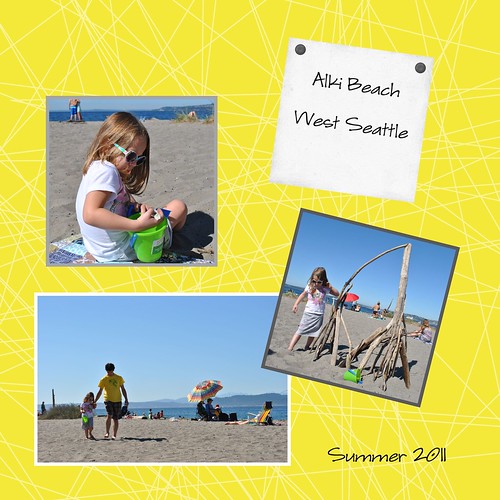
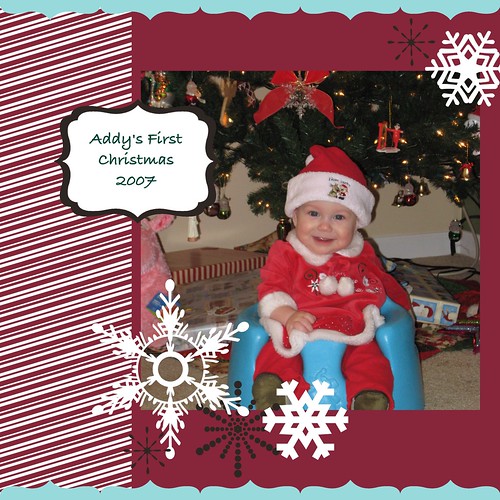

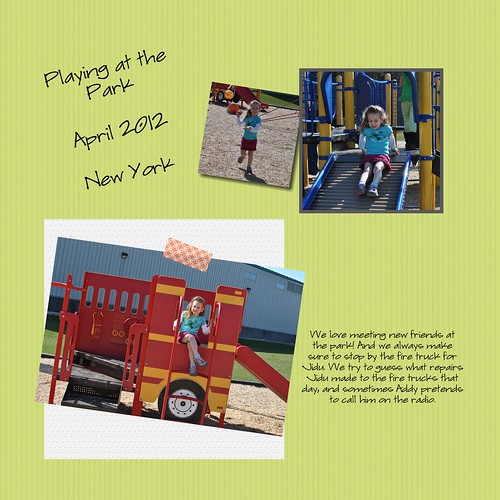

5 comments:
1. OMG!! Fat, chubby, Addy!!! I know I knew her as a baby, but I had totally forgotten what she looked like that little.
2. This is amazeballs (I both hate and love that phrase): https://www.mymemories.com/store/display_product_page?id=VCVP-CP-1205-15724
All the stuff by that designer is both tacky and beyond amazing. I want one million scrapbooks made with those designs.
P.S. I was totally afraid to comment because if I win everyone will think it's rigged!
Wait, what?! https://www.mymemories.com/store/display_product_page?id=MGMB-EP-1205-15879
Laser Tag Champion?! O_o
The description says "A fantastic title to lead off your next Laser Tag layout!"
This is perfect because I've been thinking for years there aren't enough way to customize all my Laser Tag scrapbook layouts!!
I love all the foil looking fall packages. Thanks for the chance to win.
I was sent here by a friend, she and I used to scrapbook together ALL the time. Sadly we haven't in a few years because ...well life got too busy with LIFE :) and scrapbooking took soooo much time. This My Memories software sounds and looks like it would be a great way to get back to scrapbooking and even get lots of little projects done (ie invitations, little memory books for the grandkids...etc) Your review is very positive and motivating. Thanks for the give away and the review!!
Post a Comment